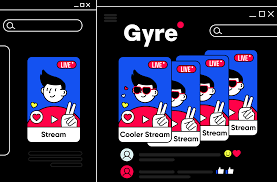It is important to engage your audience and build your online presence as a content creator in today’s digital world. In an unscripted, authentic way to connect with your viewers, live streaming has become increasingly popular. It is, however, important to use the right tools and techniques to execute a successful live broadcast. You can stream video files continuously in a 24/7 stream with Gyre.pro, an innovative tool designed to enhance your live streaming capabilities. With Gyre, you can transform your live broadcasts into a seamless viewing experience on a variety of social media platforms such as YouTube, Twitch, Instagram, Facebook, and TikTok. Learn how to use this live streaming tool to improve your live broadcasts and create more engaging content.
Why Live Streaming Is Important for Content Creators
With live streaming, you can engage your audience in real time and boost your online presence. In addition to connecting directly with viewers, you can answer their questions and cultivate personal relationships by broadcasting live videos. With this interactive experience, you can reach a broader audience and cultivate loyalty by encouraging sharing.
The opportunity to broadcast live also allows you to showcase your skills and knowledge. By broadcasting live tutorials, reviews, industry news, or creative process, you become an authority in your niche. Live content is transparent and authentic. Viewers feel as though they are part of the experience, even when they are behind a screen.
Top Tools for Seamless Live Streaming
The key to enhancing your live broadcasts is to use tools specifically designed for seamless streaming.
Gyre
Gyre allows you to continuously stream pre-recorded videos for live streaming on major social media platforms. It also allows uninterrupted stream of pre-recorded videos on YouTube, Twitch, Instagram, Facebook, and TikTok.
To get started with Gyre:
- Create a Gyre account for free and connect your social media accounts.
- You can upload video content to Gyre’s media library in MP4, MOV, AVI, MKV, WMV, FLV, 3GP, and WEBM formats.
- Make your stream 24/7 by selecting clips from your media library, reordering, repeating, and shuffled.
- By simply clicking a button, you can go live on the platforms of your choice. Gyre plays your content continuously and loops it for you.
- The Gyre dashboard gives you full control over your streams. You can start, stop, and switch between streams whenever you want.
How to Use Gyre to Stream 24/7 Video Content
The following steps will allow you to stream 24/7 using Gyre:
- You can upload your video content to Gyre. The content will be streamed on your behalf by Gyre if you give it access to your social media accounts.
- Make a selection of the platforms you want to stream to, such as YouTube, Facebook, Twitch, or TikTok. Multiple platforms can be streamed simultaneously with Gyre, so you can reach a wider audience.
- Live or pre-recorded content can be streamed. Upload your video files to Gyre if you are streaming pre-recorded videos. Connect your encoder to Gyre for live streaming and Gyre will handle the streaming for you.
- Stream your content according to a schedule. Create a looping schedule of content to stream 24 hours a day, 7 days a week. If you only wish to stream during certain hours, create a schedule with start and stop times. Based on the schedule you create, Gyre will automatically start and stop streaming.
- View your analytics and monitor your streams. By using Gyre analytics, you can monitor your streams in real-time, see how long your viewers watch and optimize your content. Across all platforms, you can also view viewer comments.
- Adjust as necessary. Stream to different platforms, add or remove content, and review your analytics and viewer feedback. The Gyre platform simplifies the process of refining and improving your 24/7 streaming strategy.
Measuring the Success of Your Live Streams
Measuring key metrics on your live streams is essential for determining how successful they are and how engaged your viewers are. Ensure that you focus on the following:
Viewership
If audiences are increasing over time, monitor the number of live and playback viewers. Make sure you compare metrics across platforms to determine which channels are the most effective in reaching your target audience. A significant increase in viewership indicates your content and streaming strategy is working.
Engagement
Take a look at how active your audience is with your live streaming. Look for likes, comments, shares, and other reactions to measure engagement. Ask viewers questions during your broadcast to get them to comment. High engagement indicates your content is worthwhile and interesting to your audience.
Playback
View the playback of your live streams to see how many viewers are watching. You can boost playback numbers through social sharing and search engine optimization to demonstrate your content’s evergreen appeal and ability to reach new audiences over time.
Sentiment
Gain insight into the perception of your content and brand by analyzing the tone and sentiment of your viewer comments. If you receive negative feedback, address it immediately and improve your live streaming approach. Favorable sentiment indicates your viewers are trusting you.
Tips for Creating Engaging Live Stream Content
To create engaging live stream content on Gyre, focus on the following tips:
- Be active in the comments
- Promote your stream on social media
- Have good audio and video quality
- Prepare interesting content
- Be authentic and enthusiastic
- Collaborate with other streamers.
- Monitor performance and make changes
Conclusion
The right tools and techniques will help you boost your live streaming game and keep people engaged. You can keep your audience watching by automatically playing your video content on a loop with a service like Gyre. You’ll be on your way to becoming a streaming star if you combine that with interactive features, high quality production, enthusiastic hosting, and consistent scheduling. With these tips and tools, you can stay ahead of the curve and succeed at live streaming.